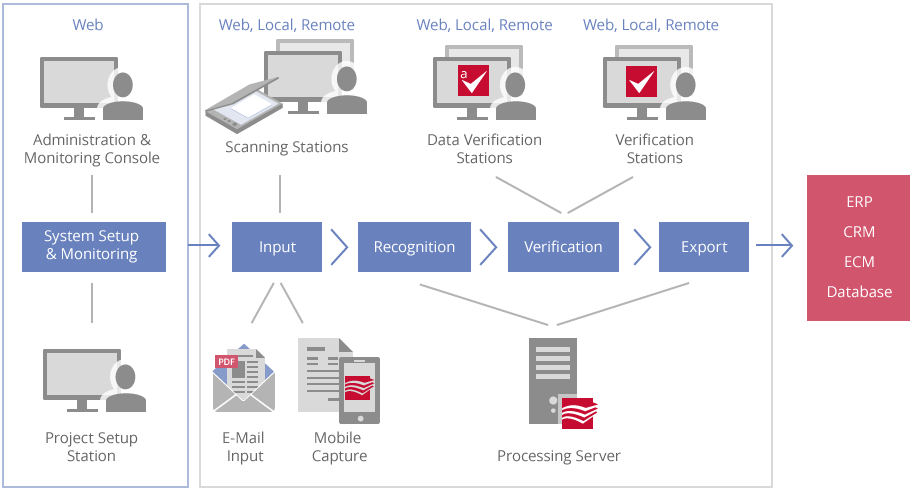ABBYY FlexiCapture is a highly scalable and flexible system that can be easily expanded to satisfy new business requirements. Offering standalone and distributed capture installations in one product, and providing full compatibility between them, FlexiCapture makes it possible to start with a standalone installation and smoothly migrate to a full-scale distributed system.
- For small- and medium-sized businesses or departmental tasks
- For use in one location
- A single user is involved in processing
FlexiCapture Standalone
For small- to medium-sized businesses or departmental tasks where processing volume is not significant and the software is going to be used in one location. Installation is easy and provides an entire range of data capture capabilities: from document import to data export, all executed on a single machine.
All the project settings specified for FlexiCapture Standalone will be valid within a distributed environment. This minimizes downtime during the transition period and significantly reduces time and resources required for adaptation of the new system.
Specific features:
- Simple installation and deployment
- All set up and processing operations are executed on one machine
- Simple security and rights management
- Simple, fully automated workflow
- Simple statistics processing
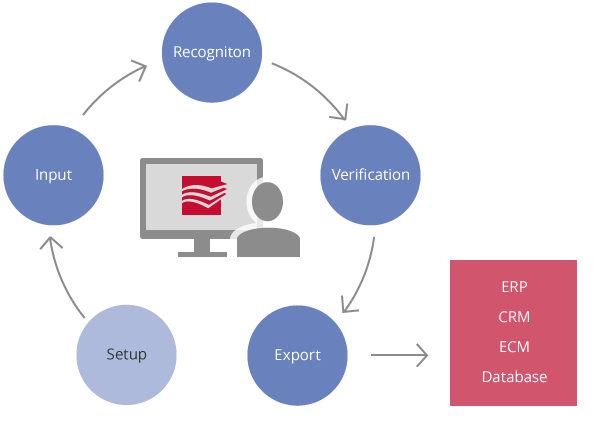
- For medium-sized businesses, large enterprises, BPOs and government projects
- For offices in different geographic locations
- Multiple users are involved in processing
FlexiCapture Distributed
For large enterprises, BPOs and government projects where distributed document capture of high volumes is required.
FlexiCapture Distributed delivers high-performance data capture functionality via a scalable, client-server architecture designed to support processing in a distributed network environment. It includes a set of dedicated server components for data processing, with workload balancing to ensure maximum productivity, and multiple client operator stations for each step in the data capture process: setup, administration, scanning, verification and monitoring.
Specific features:
- Distributed capture installation within a set of dedicated servers and stations
- Highly scalable processing server with automatic load balancing and fault tolerance
- Customizable workflow
- Windows security and advanced user rights management
- Front office document capture via web UI
- Web-based data verification and verification stations
- ClickOnce and web-based scanning client
- Advanced monitoring, statistics and reports available in a web browser window
- Web Service API